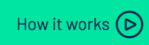Got questions?
You’ve come to the right place.
Check out our FAQ or feel free to reach out.

Stinto is a contact management platform designed to help companies and people connect and engage with their most important business contacts. Stinto is an app available on iPhone and Android, that replaces the need for paper-based business cards, allowing users to automatically stay in touch with professional and personal contacts, in real-time..
Stinto is for companies and people that required a digital, real-time solution for staying in touch with the ever-changing contact details of external customers, suppliers and business relations.
Yes. Stinto is available for free from the Apple App Store (for IOS) and Google Play Store (for Android).
Stinto makes use of the most up-to-date technologies to ensure that your data is well protected. Stinto runs a VPC on AWS, with all databases making use of “At Rest Encryption”, accessible only possible via Lastpass (password manager). Login is managed by a Transport Layer Security (TLS), and a JWT token that is digitally signed, and we make use of tenant isolation principles in the Access Control Layer (ACL)
No. Stinto contact data is owned exclusively by the users of the app. The data is not sold, processed or used in any way other than making the contact data readily available to users.
No. Your contacts are your contacts, and neither Stinto, nor any 3rd parties have the right to solicit them in any way without their consent.
Yes. Stinto is designed as a searchable network, however users have the power to determine for themselves, whether or not they will be searchable on the network, on a card-by-card basis.
There are five major differences between Stinto and LinkedIn. Firstly, Stinto can be directly integrated with a companies CRM system, meaning that employees can share their valuable business contacts with a single click. Secondly, Stinto support “verified cards”, which are issued and managed by companies, not individuals, meaning you can be certain that the person is who they say they are. Thirdly, Stinto cards contain business email addresses and telephone numbers; something that is often missing from LinkedIn profiles. Fourthly, Stinto complies with GDPR legislation, meaning that all necessary notifications are handled within the app, as soon as personal data is shared with an internal enterprise system. Finally, Stinto is an interactive card, meaning you can call, SMS, email or chat directly from the app.
Yes. Stinto allows users to have as many cards as they require. Stinto offers “verified” or “personal” that allows users to create a card for all the aspects of their busy lives.
That is up to the users to decide. Stinto allows the users to determine for themselves exactly which business and personal information they would like to share on their card.
Users can only delete cards that they administer. To delete a card, simply open the card, and select delete. The card is no longer visible to any of the contacts with whom the card was shared. Verified cards can only be deleted by the companies that issued the card.
Users can always see an overview of the contacts with whom a card has been shared, and the companies that have their personal data contained within one of their internal systems. Simply open the card, and scroll down to “see who has this card” and “see which companies have this card”. From here you can see all the contacts and companies with whom the card has been shared.
Users can always delete a contact, however it is done on a card by card basis. Before deleting a contact, the user will be prompted to “retract card” before deleting. If the user does not retract their card prior to deleting, the contact will retain the users contact details even after deletion.
A verified card is a card that have been issued to employees, by a registered company that is a Stinto customer. The information contained on verified cards is managed and maintained by the issuing company, so you can be certain of their authenticity. Verified cards carry the verification symbol.
Yes. Details of your Stinto contacts are automatically updated as they change.
Stinto offers a wide number of sharing options, including QR, SMS and Email, as well as the standard IOS and Android sending methods such as Airdrop. Stinto also allows users to search and connect on the Stinto network.
Yes. Stinto cards can be sent to anyone, regardless of whether they are a Stinto user themselves. Stinto users will receive the card directly on their “pending list” in the app, while non-Stinto are taken to a web landing page from where they can download the contact details as a vCard, verify and return their own contact details, and create a profile on Stinto, ensuring that you are always able to stay in touch.
Yes. There are multiple ways to receive contact details from a non-Stinto user, including the business card scanner that allows you to scan and verify the persons card details in real-time, and, a web landing page from where the non-Stinto user can send their contact details back to you. Naturally, the fastest and most accurate method of exchange is when the receiver is also a Stinto user, thus the non-Stinto user will be prompted to install the app, making it easier for you both to stay in touch.
Yes. Unlike in the world of paper-based business cards, users can always see a full overview of who they have shared their card with, and “retract” their contact details at any time, quickly and discretely.
Yes. The Enterprise version of Stinto gives companies access to a web-based solution, from where they can integrate their internal systems, allowing them to automate the process of issuing business cards to employees, and, automating the contact management process in internal systems.
No. Employees decide on a contact-by-contact basis, whether the contact should be shared with the company. Stinto is a tool that empowers employees to share contacts in a smart and efficient way, to ensure the highest possible data quality in CRM.
When an employee leaves the company, you will “disable” their card, meaning that it can no longer be accessed or shared by the employee. To help protect your business in the case of leaving employees, all contacts that have been shared from the disabled card will still be visible and contact details will update as changes are made. Furthermore, Stinto offers a “reassign” functionality that enables you to introduce other relevant employees to the unique and important contacts of departed employees.
A disabled card becomes visible when an employees verified card is no-longer valid, because they are no longer with the company. The card can no longer be accessed or sent by the employee. ‘Disabled’ is a temporary state, and eventually the card will be ‘deleted’.
Yes. Stinto supports integrations via our API, in a variety of formats, including CSV, JSON and XML variants. Stinto also has integration features available that can handle even the most complex customer hierarchies in CRM. Contact Stinto directly to hear more.
Contact Us
If you’re considering Stinto for your business and you’d like to know more, or have specific questions not covered on this page, simply fill out the form below and we’ll get back to you.